If you run a Windows computer, you might see different pictures from all across the world whenever your computer starts up. Yesterday, a picture from Budapest suddenly showed up, portraying the amazing Fishermen’s bastion.
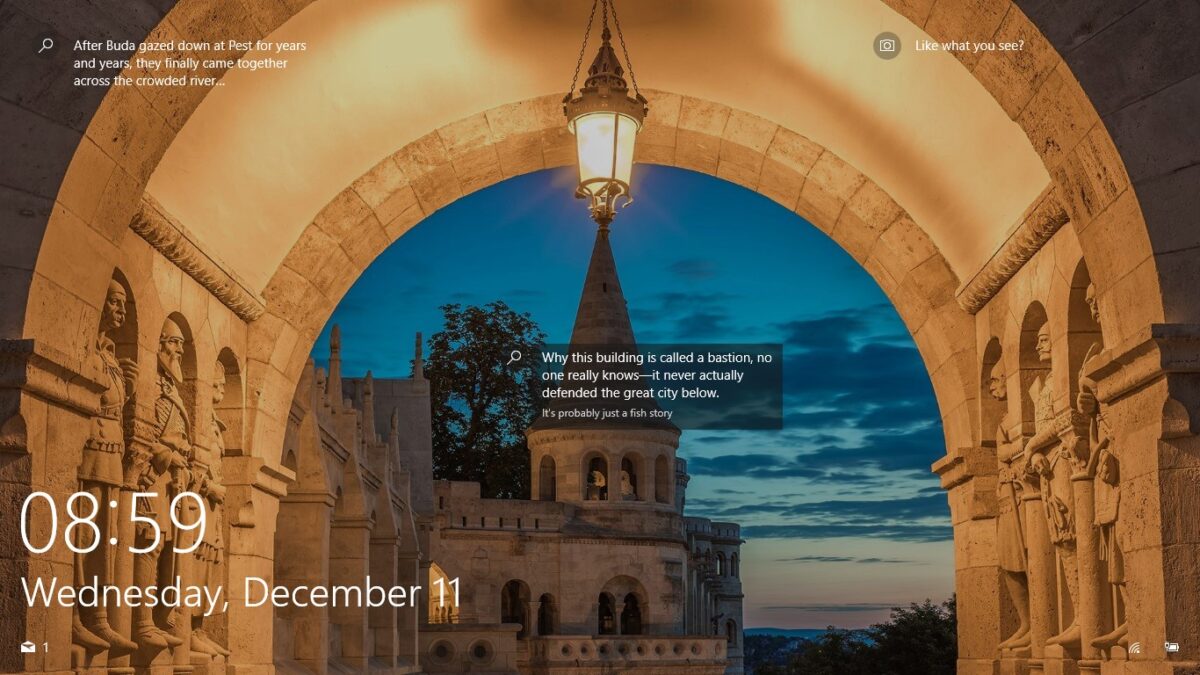
The text in the picture says as follows:
Why this building is called a bastion, no one really knows – it never actually defended the great city below.
Windows startup picture, December 11th – 2019
It’s probably just a fish story.
It is a great joy to see Budapest getting some attention from Microsoft and the world, and maybe this will attract some more visitors to Budapest.
But, what is the truth behind the Fishermen’s Bastion? Well, the name comes because of the look. It is true that is has never actually defended the city, but it was built as an attraction and was named after the fishermen who guarded that part of the wall surrounding the castle several hundred years ago.
In other words, there is no big mystery related to the actual Fishermen’s Bastion. So, come and check it out for yourself and enjoy Budapest with all its magnificent attractions, amazing food, and interesting programs.
For inspiration and ideas, look around here at www.hungarybudapestguide.com.



